Guide to the Internet
A paper I wrote about the emerging Internet in 1991.
When I finished 6th grade in June 1991, my father had the idea to assign me a summer term paper to write. He was curious about this newfangled "Internet" thing that was clearly about to take over the world, and he wanted to know more about it. In exchange for my efforts, he agreed to pay for a "local" ISP, called VNet, in Charlotte, North Carolina, the nearest big city. It was still a long distance call, which was not free in those days (ask your grandparents).
What is most interesting is that this was done before the actual game changing protocol that would become what most of us think of when we say "Internet": the World Wide Web, which was released to the public on August 23, 1991. I am also amused by just how much of my life on the internet still revolves around the terminal command line prompt.
What follows is that report. Enjoy!
What is the Internet?
The Internet is a complex information highway composed of thousands of computers around the world. The amount of information contained in the Internet system is staggering. There are billions and billions of bytes of information on hundreds of thousands of subjects.
How do I get on the Internet?
There are only a few things you need to get on the Internet. First, you need a computer. Second, you need a modem. Your modem can be of any speed, but usually you want a modem that is at least 9600 baud. The faster your modem, the less time you have to spend on the Internet waiting for the computer to display information. For some people a call to an Internet access is a long distance call. The faster you get the information, the less money you have to spend. Of course, your modem is no good unless you have a telephone line. Finally, you might need a little money. The Internet has gotten so big that most relatively big cities have an Internet Access. If you live in an urban area, the call to an Internet access computer is usually a local call. For many others, it is still a long distance call to get to an Internet access. There are no free 800 accesses to the Internet. If there were, all the others would be out of business. Another reason for having money is to pay a membership fee. Most Internet access services make members pay a joining fee and usually a monthly rate. Some access services charge callers a certain amount per minute of their online time. The Internet is not free, but the amount of information you can get is usually worth the expenses.
There are almost as many Internet access services as there are networks on the Internet. Everyone must search around until he finds the right one for him or her. It is somewhat like finding your favorite route to work. You want the one that is the quickest to get there but you also want to choose the one that has the best roads, most scenery, fewest toll booths, and the least traffic.
In San Francisco there is an Internet Access service that is run by the Whole Earth catalog company. It is called The WELL ("The Whole Earth 'Lectronic Link"). There are members of The WELL from all over the world. The WELL has something called a conference. A conference is when people that are on The WELL at a certain time all converse about a topic at one time. The WELL has conferences on many topics from baseball to abortion. There are many other services on The WELL too, but The WELL is famous for its conferences. To become a member on The WELL you must pay a monthly fee of $15 plus an online charge of $2 an hour, which is billed by the minute. The first five hours of your membership is absolutely free, so you have a chance to poke around a little bit and get yourself oriented. The WELL is a scenic way to work with lots of traffic, but the other motorists are kind. To become a member on The WELL, call, by modem, (415) 332-6106. At the login prompt type "newuser" (see Figure 1).
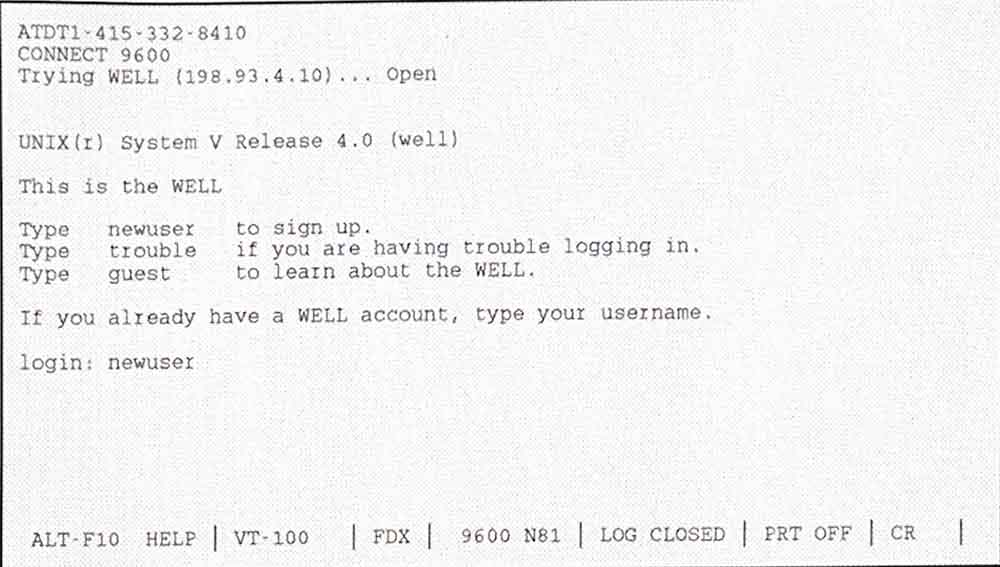
There is an Internet access service in Charlotte, North Carolina called VNet Internet Access. VNet provides a UNIX interface. The people that are members there are very kind and willing to help on any subject. VNet has wonderful menu-driven text and mail editors (see E-mail). VNet is a fast and user-friendly system. If you aren't familiar with UNIX, you can find a book on UNIX commands in most libraries and bookstores. For an individual account the cost is $25 per month. Another account in the same family costs only $10 per month. This includes two free hours every day during "peak" times. "Peak" times are from 2:00 PM to midnight. All other times are free. The monthly payment entitles you to up to 2 megabytes of storage space in your area on the network. Any more than 2 megabytes and you will be charged 25¢ per megabyte per day. To become a member on VNet Internet Access Service, call, by modem, (704) 347-8839. Type "new" at the login prompt (see Figure 2). To set up an account by voice, call (704) 374-0779.
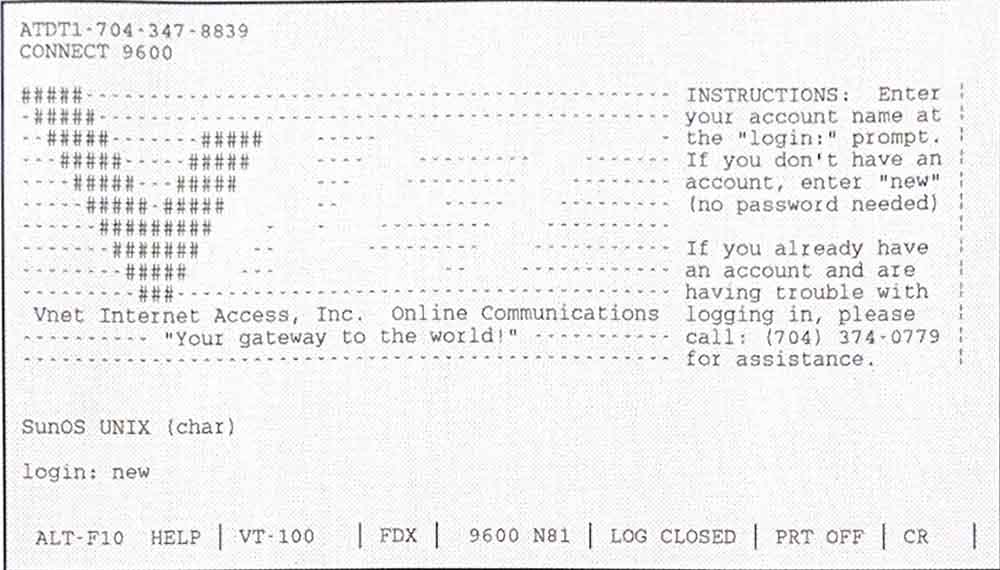
How do I find the information?
There are many ways of finding information on the Internet. Two of the best and easiest ways are Gopher and Archie.
GOPHER
Gopher really has nothing to do with rodents. Gopher is a coined phrase that is short for go-fer or go-for, because it goes for things. Gopher is a huge web of menus. Most computers attached to the Internet have a Gopher system. The menus start out at very broad topics and get more and more detailed as you choose items that better represent the topic you are interested in. If the information that you requests gets too detailed for the computer Gopher system that you are on to handle, then you get transferred to another Gopher system that specializes in that topic.
SYNTAX
On most computers, you can just type "gopher" at your prompt. This will run the Gopher system that is on the computer that you are using. Another helpful syntax of Gopher is like the Telnet command (see Telnet). Unlike Telnet, you don't need to have a password or a login name at that certain computer. If a computer has a Gopher system, and you know its telnet address, you can go ot that computer's Gopher system by typing "gopher <telnet address>". This command is the equivalent of logging in to that machine and typing "gopher".
ARCHIE
Archie is a command that is used to find the location of information. The Archie command searches over 600 computers to find out if each one has any information on the topic. Archie is the quickest and easiest way to find a file on a certain subiect. Archie is easy to understand too. If you just type "archie" at your command prompt, the computer will display a list of other commands and switches that can be used with the archie command (see Figure 3).
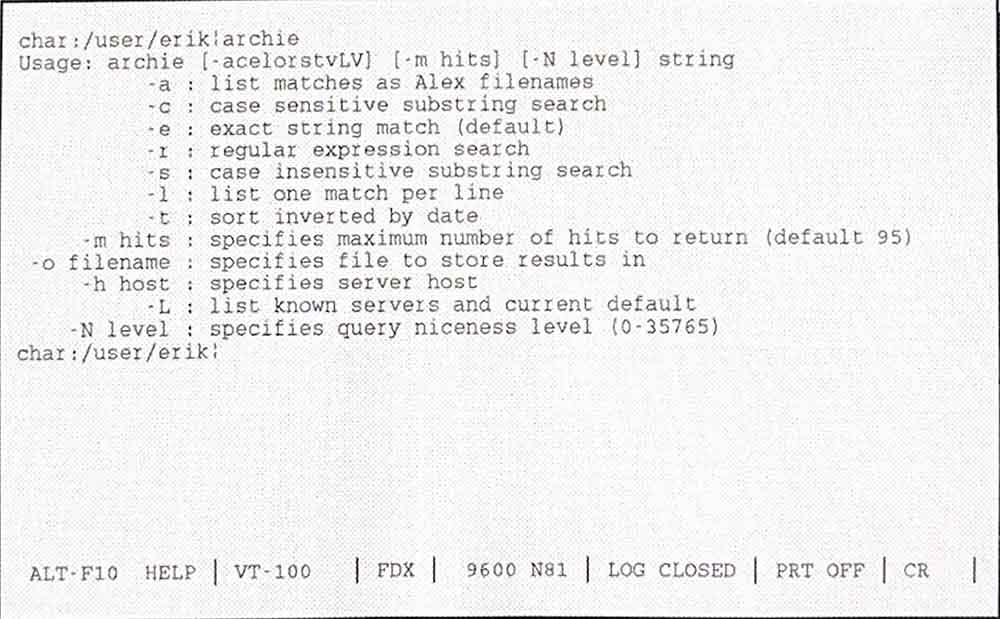
To search for a specific string, type "archie <strings>". For example, to search for any information on baseball and have the computer display each location of information on its own line, you would type "archie -l baseball" (see Figure 4).
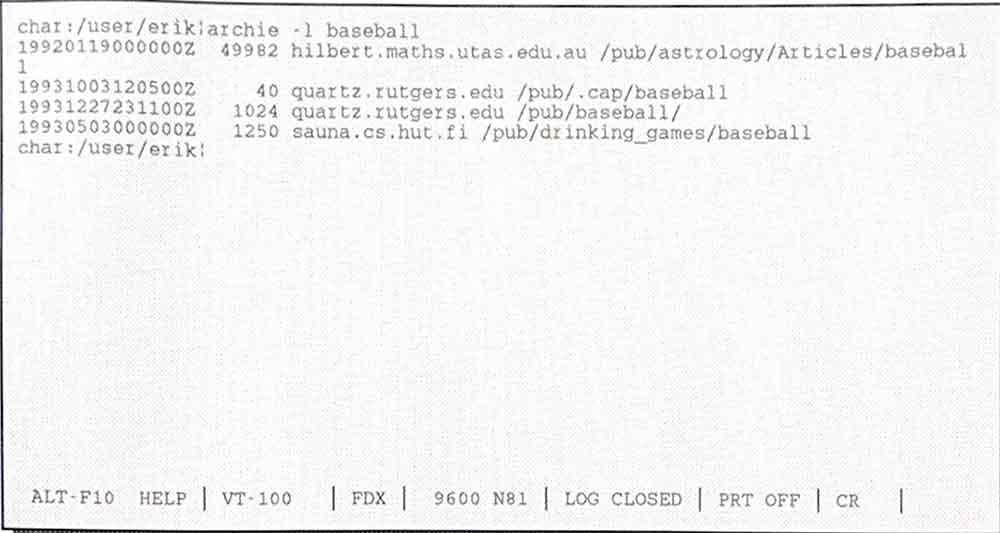
Once you find out the location of the information, you are ready to go get it. Let's go get it!
How do I get the information?
There are two main ways to go places on the Internet. You can either go by Telnet or FTP. There are four things you need to be able to "telnet" or "FTP" to another computer. You need an Internet access. You have to know the Telnet address or IP address of a host computer. Most of the time you need a valid login name and password for Telnet, and sometimes for FTP.
TELNET
Telnet is a way of moving your control from one computer to another on the Internet. Telnet is easy to use once you understand the Telnet address system.
TELNET ADDRESSES
The telnet address for the internet access called The WELL that we talked about earlier is well.sf.ca.us. To the average person this is just a bunch of letters and periods, but to the experienced Internet user, this means a lot. Let's decipher this thing.
well.sf.ca.us
Okay. From the first part, well, we can tell what the name of the computer or organization that this is the address is for: The WELL. From the last part, us, we can tell what country the computer is located: the United States. From the third part, ca, we can tell what state, the computer is in: California. Finally, from the second part, sf, we can guess that it is located in San Francisco. Not all Internet addresses are this simple. Most, in fact, are nothing but letters and periods, unless you have some idea of what or where they are. For example, can you tell what this is the address to?
locis.loc.gov
Let's take it apart. The gov at the end must mean that it is a government organization. Locis might be the name of the computer, but that doesn't help us much. Hmmm. What could loc mean? Could it mean Library of Congress? Yes! This is the address of the Library of Congress in Washington, DC!
The address of the VNet Internet Access that we have talked about earlier is char.vnet.net. The net at the end stands for network. The vet stands for the name of the organization. And the char stands for Charlotte, because the location of the network is in Charlotte, NC. Now, we have gone from a bunch of letters and periods to a detailed description of the computer. char.vnet.net is a network named VNet in Charlotte, North Carolina.
Some other standard Telnet address suffixes are:
| com | Commercial | A company or other commercial organization. |
|---|---|---|
| edu | Education | A college, university, or other educational institution. |
| gov | Government | A federal, state, or local government site. |
| net | Military | A military site such as the U.S. Army. |
| mil | Network | Gateways or other hosts in a network. |
| org | Organization | A private organization such as a non-profit group, a foundation, or other association. |
Some Telnet addresses have suffixes that tell what country the computer is located in. Some example suffixes are:
| au | Australia | il | Israel |
|---|---|---|---|
| ca | Canada | nl | Netherlands |
| de | Germany | fi | New Zealand |
| fi | Finland | se | Sweden |
| fr | France | tw | Taiwan |
| jp | Japan | uk | United Kingdom |
| kr | Korea | us | United States |
SYNTAX
To actually go to and control a computer using the Telnet command, type "telnet <telnet address>". To "telnet" to The WELL, for example, from another computer on the Internet, type "telnet well.sf.ca.us" (see Figure 5).
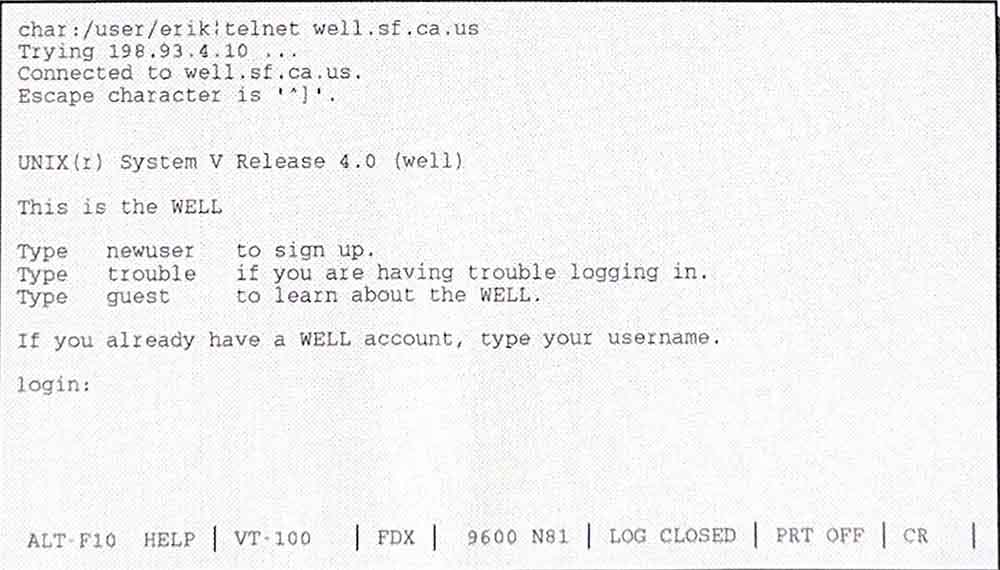
IP ADDRESSES
Sometimes you are only given a set of numbers to contact a system. Then what? The computer doesn't actually use the Telnet address. It uses something called an IP address. The IP address really is a set of numbers and periods. Each computer on the Internet is numbered. Its number is its IP address. To make the addresses easier for humans to understand and remember, the computer translates it to what we know as the Telnet address. If you know the IP address of a computer and you don't know the Telnet address, you can "telnet" to a computer by typing "telnet <IP address>". For example, "telnet 198.93.4.10". The WELL's IP Address is 198.93.4.10. So typing "telnet 198.93.4.10" is the same as typing "telnet well.sf.ca.us". Another example of an IP address is 140.147.254.3. This is the IP address of Library of Congress. As we mentioned earlier, the Telnet address of the Library of Congress is locis.loc.gov. The IP address and Telnet address of a computer can usually be used interchangeably.
FTP
FTP stands for File Transfer Protocol. FTP is a way of transferring files from one computer to another. Telnet is to FTP what a sports car is to a U-Haul truck. Every once and a while, while using Telnet, a computer will offer to let you download a file. With FTP, you go to a computer and can download almost any file.
SYNTAX
FTP is used like Telnet. To go to a computer via FTP, simply type "ftp <telnet address>" (see Figure 6). If you have an account on the computer that you are "FTP"ing to then you can get rights to more files at that system. If you don't have an account there then you have to use a technique called Anonymous FTPS. With most FTP hosts, you can type "?" at the FTP prompt and get a list of commands (see Figure 6). For more information on a certain command, type "? <command>" (i.e. "? get").
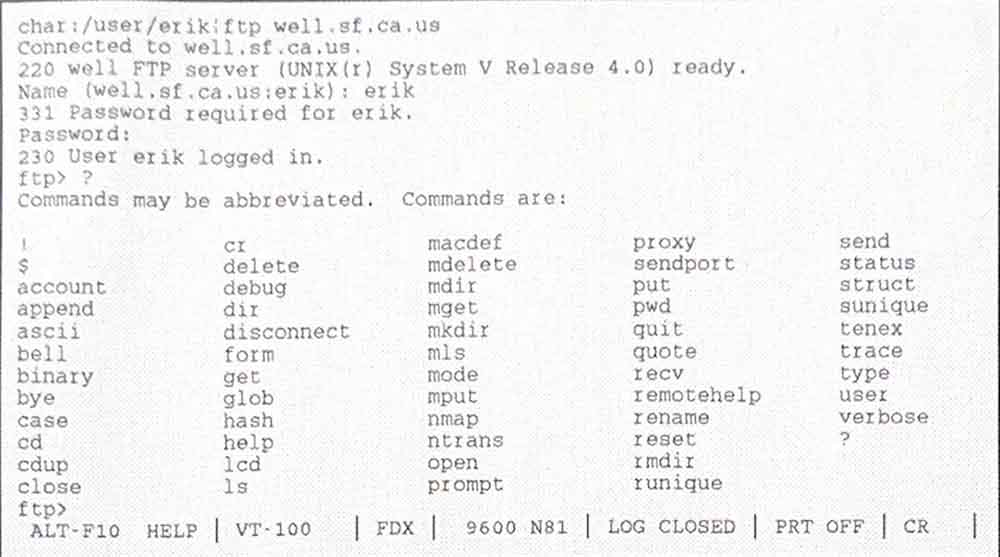
The dir command tells you what is in the directory that you are in. The command cd changes directories. The get command is used to get files. For example, if you wanted a file called b.clinton, you would type "get b.clinton". To upload a file, or send a file to the host computer, you would have to go to the directory with the file on the remote computer, before using the FTP command. Once you had logged on to the host computer, you would use the send command. For example, you could type "send b.clinton". To disconnect from a host computer, type "close". To disconnect and leave the FTP prompt type "quit" or "bye".
ANONYMOUS FTP
There are several things that you need to have before you can use the technique called Anonymous FTP. You need an Internet access with FTP, a valid E-mail address (see E-mail) and a host computer that will let you use Anonymous FTP. With Anonymous FTP, you don't need a login or password at a host FTP computer. The syntax for the FTP command is the same ("ftp <telnet address>"). When you have connected to the host computer, and it asks you for a login name, type "anonymous". When it asks you for a password, type in your E-mail address. When you type in your E-mail address, it wil not echo on the screen, so you have to be careful when typing in in. This technique lets you download public files. The computer wants to know your E-mail address so that if there is a problem with a download or something, then it can send you E-mail about it. Usually there is no use for any more rights than the basic "anonymous" rights. Anonymous FTP is probably the most popular form of downloading files.
How do I communicate with others on the Internet?
Communication is an important feature of the Internet. Not only can you get information from computers around the world, but you can send information to people around the world. Many companies that do business internationally and nationally use the Internet system to send information to their clients. Others use the Internet as a huge social structure. Some people have dozens of friends that they write little short messages to every day. You can even send mail to the President or the Vice President of the United States. The system that is used to send mail around the Internet is called E-mail.
E-MAIL (ELECTRONIC MAIL)
Imagine having the U.S. Mail service, UPS, or Federal Express being able to send things at the speed of light. You could do all of your Christmas shopping on the 23rd! Using a technology called fiber optics, the Internet system can send E-mail at the speed of light. One computer sends a set code of quick, little flashes of light through a piece of glass thinner than a human hair, and another computer on another continent reads those flashes of light and translates the flashes into letters and numbers for a human to read. Fifty pages of information or a long letter could be sent in about a second using this technology.
SYNTAX
There is no syntax of E-mail that will work on every system. You really have to learn the mail system on the computer that you will be mailing from. Most mail systems are compatible. For example, if I use my mail system and send a message via Internet to you at your mailing system, you should receive the message exactly as I sent it even if your mail system is completely different from mine. Most mail programs ask you for an E-mail address (see E-mail Addresses), and a subject of the message. Some ask you more (i.e. carbon copies, etc.). Messages can be written in any form; sometimes a business style is more appropriate, and for other purposes a more personal style may be better.
There are several mail-reading techniques that can be used. A quick way, and one that saves time, is to copy each message to a file and then download the file to your own computer. After reading or printing the message, you can write your reply in a word processor or simple text editor. Then you can upload the message to your Internet access computer and read the file into your reply through the mail system. Some mail services won't let users use this method, but most will. This is an easy and money-saving technique that is highly recommended. Of course, you can also just read and reply to your messages while you are on-line.
E-MAIL ADDRESSES
E-mail addresses are really very simple to understand. An E-mail address is a person's login name combined with the Telnet address of the computer that they are a member on. The login name and the Telnet address are separated by an at sign ("@"). For example, say you know someone at The WELL named George (this name is not real). His E-mail address would be:
george@well.sf.ca.us
This system is used with all Internet addresses all around the world. There are several ways to find out someone's Internet address. The easiest and most obvious way to find the address of someone you know is to call them by voice or mail them and ask them. Unfortunately we can't do that for everyone. Most Gopher systems have some kind of Address Finder. With these systems, you give the computer all the information you know about a person, and it tries to locate the person's E-mail address.
The Internet is a vast network of networks of information. The Internet can be used in many ways, from finding information on past micro-biology experiments to writing a letter to your best friend in Australia. Almost anyone can use the Internet. It all comes down to Telnet Addresses. If you understand Telnet addresses, then you can understand almost all parts of the Internet.